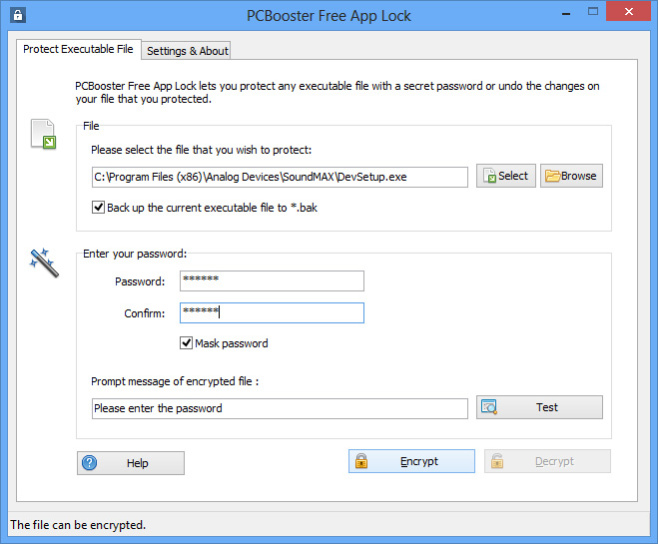PCBooster Free App Lock 7.6.6
Free Version
Publisher Description
If you are have some important programs installed in your computer that you don't one anyone but your self to use it due to security reason, locking it would be an ideal solution. PCBooster Free App Lock enables you to lock any applications or programs instantly. You can use your own password to block others using your apps. Once locked, the person trying to access your programs need the correct password to unlock it; or else they will stay inaccessible. PCBooster Free App Lock allows locking as many programs as you want.
This password protection software features the function of password protection for itself that gives users double safeguard. It uses executable code encryption that prevents start-up or uninstall of this free exe lock without the correct password.
It is a good assistant for parents to lock any EXE programs of computer games online games like World of War craft, League of Legends, Call of Duty, etc. to protect your kids from game addiction. It also has the ability to lock your Media Players like WMP, RealPlayer, KMPlayer, etc. to prevent others to peek the played media files, and password protect your web browsers to keep your privacy, important bank password used on the internet safe.
PCBooster Free App Lock equips with 2 encryption modes: Speed priority mode Security priority mode to guarantee the speed of encryption safety of you EXE files. It's up to you to choose which one!
The backup function offers an extra security for you in case some unexpected errors occur during encrypting. Furthermore, for convenience, this free exe lock software lets you add the item "Encrypt with Free App Lock" into Right-click menu to encrypt your .exe files swift.
About PCBooster Free App Lock
PCBooster Free App Lock is a free software published in the Access Control list of programs, part of Security & Privacy.
This Access Control program is available in English. It was last updated on 23 April, 2024. PCBooster Free App Lock is compatible with the following operating systems: Windows.
The company that develops PCBooster Free App Lock is PCBooster, Inc.. The latest version released by its developer is 7.6.6. This version was rated by 1 users of our site and has an average rating of 3.0.
The download we have available for PCBooster Free App Lock has a file size of 1.05 MB. Just click the green Download button above to start the downloading process. The program is listed on our website since 2017-04-07 and was downloaded 704 times. We have already checked if the download link is safe, however for your own protection we recommend that you scan the downloaded software with your antivirus. Your antivirus may detect the PCBooster Free App Lock as malware if the download link is broken.
How to install PCBooster Free App Lock on your Windows device:
- Click on the Download button on our website. This will start the download from the website of the developer.
- Once the PCBooster Free App Lock is downloaded click on it to start the setup process (assuming you are on a desktop computer).
- When the installation is finished you should be able to see and run the program.